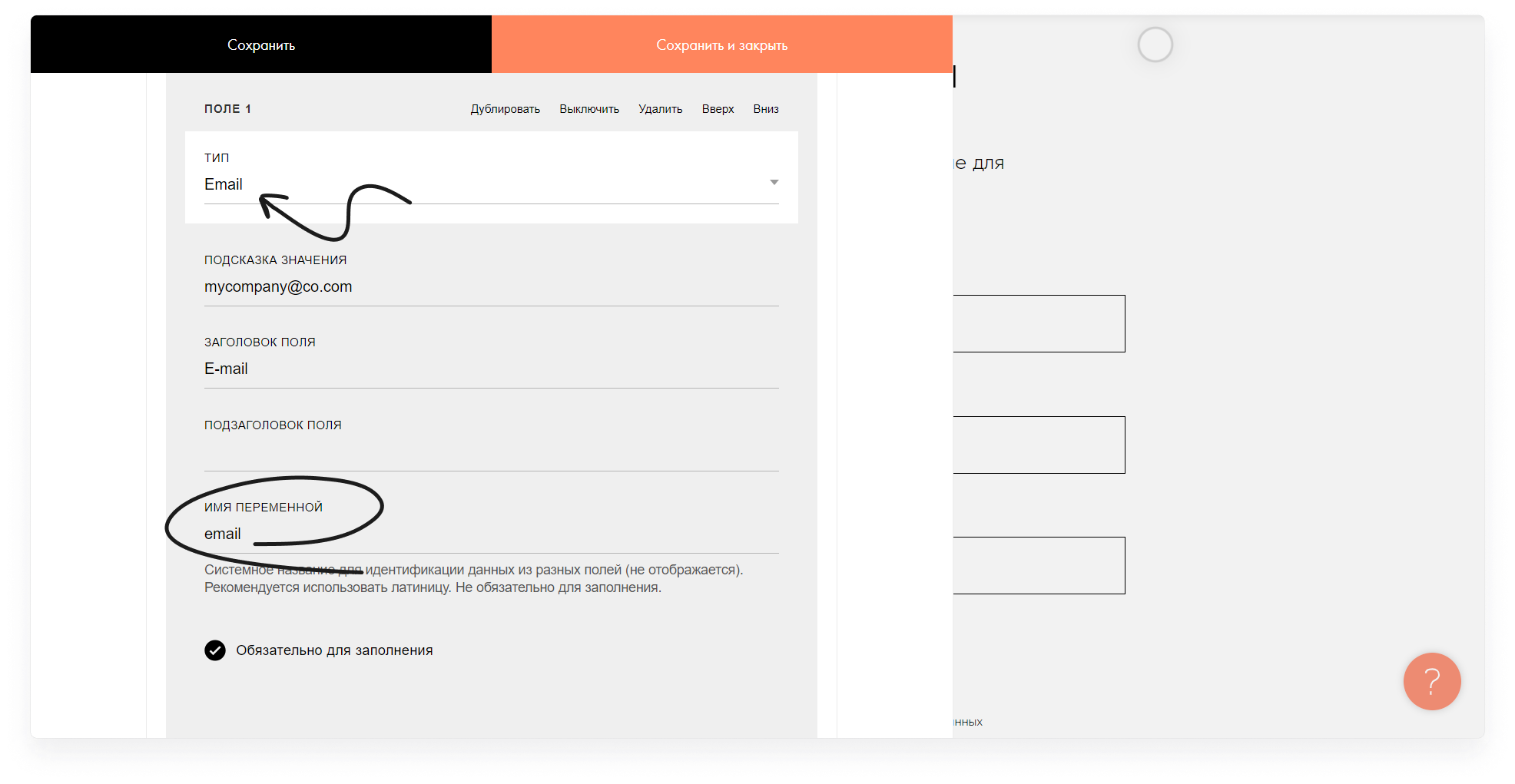Tilda
Transferring subscriber from a landing page
You can pass from form contacts to enKod along with their additional information, subscribing users to mailing groups and assigning tags to them.
Customising the integration
To set up the integration, you need to perform the following steps:
1. Use the webhook to transfer contacts from the landing page:
https://api.enkod.ru/v1/tilda/form?groups=group_name1&tags=tag1
Where:
- groups - system name of mailing groups to which you want to subscribe contacts
- tags - tag(s) to be assigned to the contact transferred to enKod (if the transferred tag is not created in the service in advance, it will be created automatically)
To subscribe to two or more mailing groups or attach two or more tags, add them via “&”:
https://api.enkod.ru/v1/tilda/form?groups=group_name1&groups=group_name2&tags=tag1&tags=tag2
2. On Tilde in “Site Settings” go to “Forms” and select the “Webhook” option
3. Enter the previously created webhook and save the changes
4. Install:
- API METHOD - HEADER
- API NAME - apiKey
- API KEY - api key previously created in the account in Settings → API (Access right: Integration with Tilda forms)
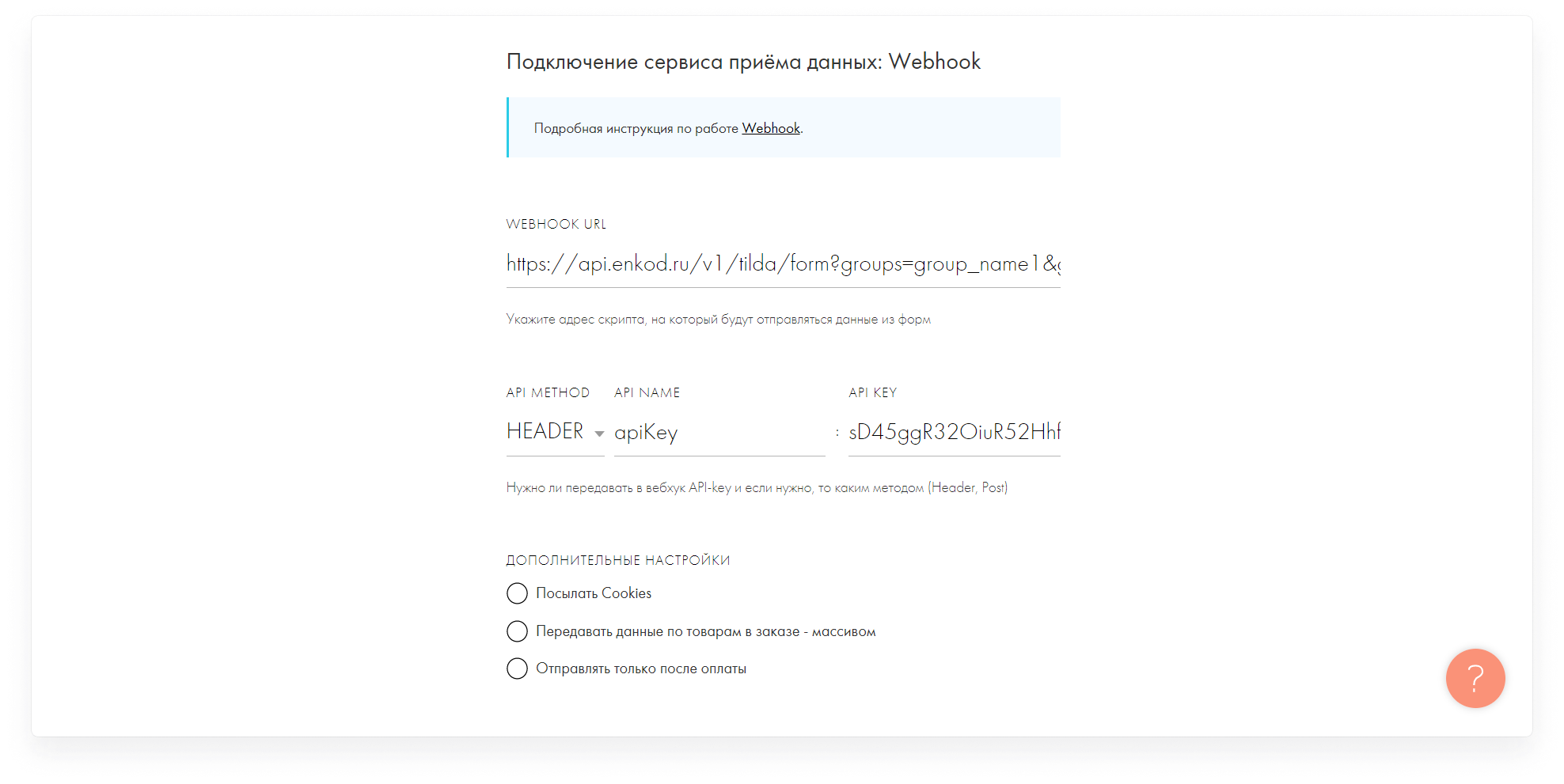
5. In the “Content” settings select the required webhook
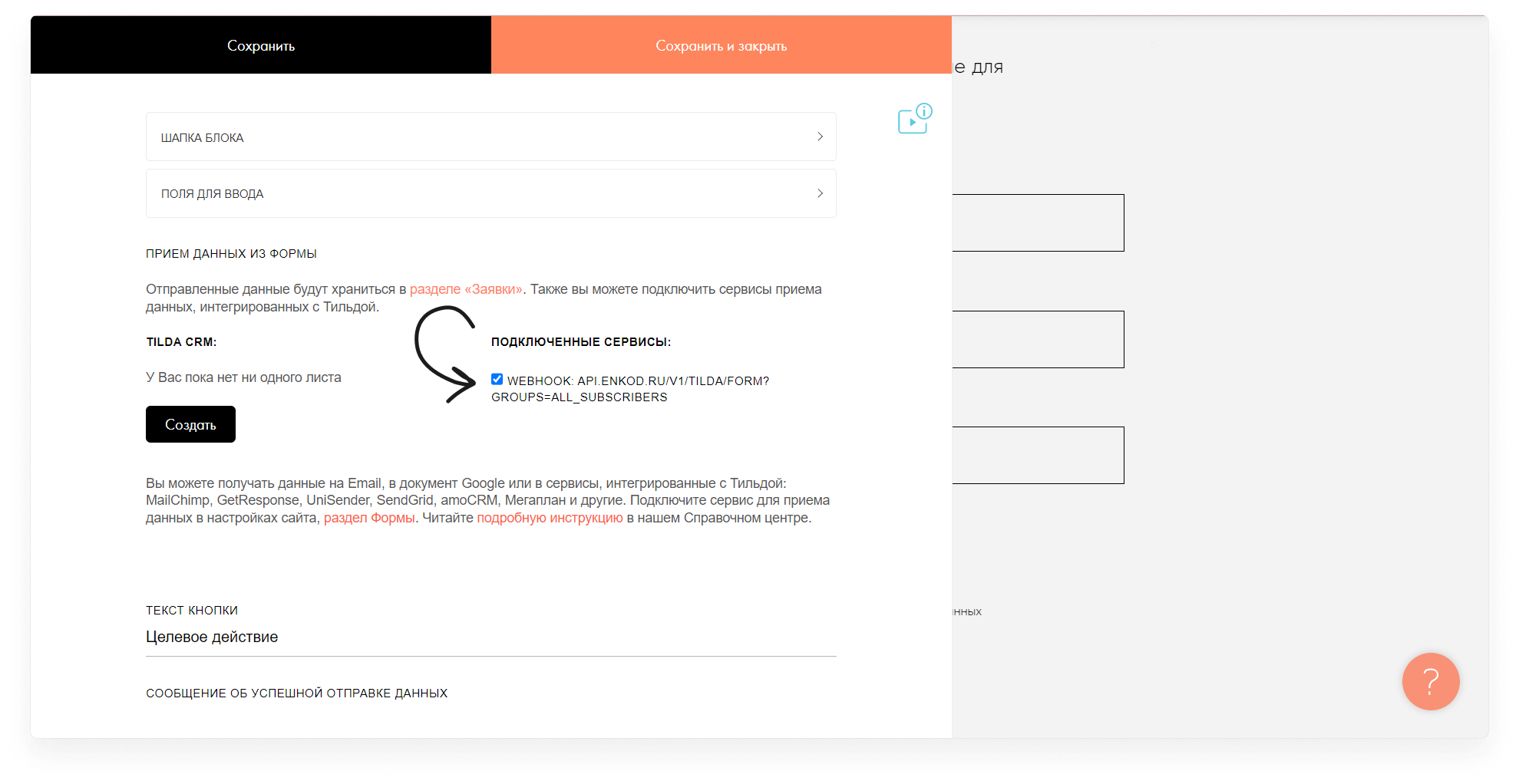
6. In the field settings, specify variable names corresponding to the system names of the main fields and data fields in enKod
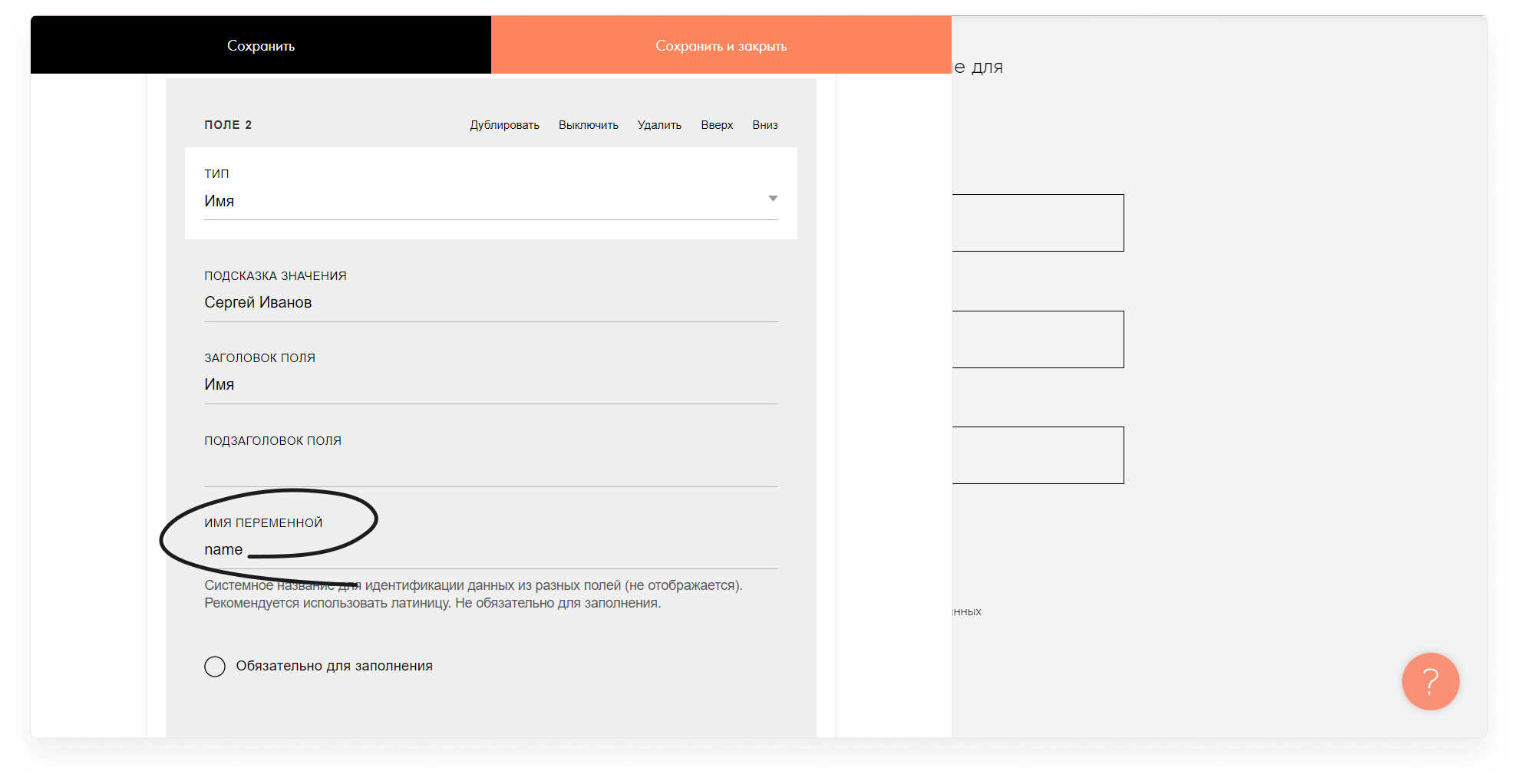
Features of data fields transfer
- When transmitting a fractional number, use a full stop rather than a comma as a delimiter, otherwise the field will not be recorded
- When transmitting a date, use the field format as YYYYY-MM-DD
To transmit an email, write explicitly in the corresponding field variable name “email”, otherwise, if this is not specified, the default value “Email” will be passed, which will invalidate the integration and contacts will not be added to enKod.