Frequently Asked Questions
In this block you can find answers to questions that are not described in the user manual but are also important.
Contacts
What is your advice on base hygiene?
We recommend making the subscription process as honest and transparent as possible. The subscription form should explicitly state which emails will be sent to the subscriber and with what frequency, as well as include a link to the privacy policy.
The next step is to switch to the subscription mode with confirmation. This method allows you to control the main sources of traffic, at the expense of which the database is replenished, and to update it only with the real emails of users interested in your offers.
What is DOI (dual authentication) and why do I need it?
Double Opt-In is a type of subscription that implies additional confirmation of an email address from an email. This two-stage system allows you to avoid clogging up your database with inoperable mailboxes and reduces the risk of emails ending up in the Spam folder.
Messages
What is a “hard” delivery error?
A hard bounce occurs when an email is sent to a non-existent mailbox. However, some hard bounces (about 1%) indicate other reasons for the inability of a mailbox to receive messages (e.g. no response to requests from mail servers in the domain).
What is a soft delivery error?
“Soft” (soft bounce) are delivery errors that occur temporarily and can be corrected. These are:
- overflowing mailboxes;
- blocked mailboxes;
- other errors (non-standard server responses).
What is a complaint?
A complaint is technically a user clicking on the “This is Spam” button in the mail interface when receiving an email newsletter. For an email provider, a complaint about a mailer is a signal that the company is sending messages without user consent. Sending emails to complainers' addresses increases the recipient's negativity and leads to deliverability problems up to blocking mailings. Therefore, enKod places the emails of users who complain about sent mailings on a local blacklist. Further sending of emails to them is restricted automatically.
What should I do if an email is not displayed completely in my mail client?
Pay attention to the weight of the email. Gmail does not display emails that weigh more than 102kb.
Why links from an email may not open for the recipient?
This problem occurs if the recipient has ad blockers or tracking blockers installed (for example: ClearURLs, uBlock Origin, Linkumori). These extensions and browser settings can remove service parameters from the URL, which causes the tracking link to become incomplete and generate a “no such account” error instead of redirecting to the target resource. Read more about how tracking links work in this article of the knowledge base.
Can I use attachments in email messages?
Yes, we allow you to attach files to your email. But please note: attachments increase the likelihood of spam. For better deliverability, we recommend you to place the required file on the Internet and insert the download link in the email.
Why does an e-mail in Yandex mail come with a preheader if it was not specified?
If you have added a text file attachment (e.g.: txt) to your email, its contents will be automatically pulled into the preheader. Works only for Yandex mail.
Can I do surveys in emails?
Yes, of course. You can embed a link to the survey form in the text or use the AMP builder and send an email with an AMP version via enKod. Read more about creating AMP surveys in our instruction.
What is Postmaster and why do I need it?
Postmaster is a service from email providers such as Mail or Gmail that allows you to know the deliverability level of your mailings, subscribers' reactions and whether delivery failures occur. This information is essential for analysing and planning your email strategy. By registering with these services, you can monitor detailed statistics: how many emails were delivered and read, and how many were deleted without being read and marked as spam. Any failure in your mailing list will be quickly noticed and you will be able to react in time.
Why do I need a forwarding box?
During account settings and DNS settings we ask you to create a separate mailbox to receive automatically generated emails from Mail.ru with information about subscriber spam complaints (Feedback Loop messages) and sending errors. For correct display of statistics on emails on the enKod platform we link this mail to mailru@inbox.enkod.ru. This is the redirection.
Why can your emails get into spam?
- Poor quality or purchased contact database;
- Poor quality (spam) content;
- Start of mailing without ip or domain warm-up;
- DNS settings (SPF, DKIM, DMARC) have fallen off or are incorrect;
- The frequency of mailings is not optimised;
- Link shorteners are used;
- No reason for receiving an email or unsubscribe link;
- IP or domain is blacklisted;
- Sending from a different domain than the one specified in DNS settings;
- Exceeding complaints or delivery errors;
- Nonavailability of an easy unsubscribe option.
Reactivation emails and why are they needed?
Reactivation emails are messages for those subscribers who have not opened emails and have not interacted with us for quite a long time (3 - 6 months or more). It can be a single email or a whole script of several mailings. The purpose of these emails is to understand which users to continue interacting with and which ones to say goodbye to.
How long can it take to send email newsletters?
When sending emails, we may encounter a situation when the receiving mail server does not have time to send some of the messages from large mailings. We process this response and try to send the same email several times. After 30 sec, 1 min, 5 min, 10 min. Because of this re-sending mechanism, sending one email can take up to 16 minutes and 30 seconds of pure time, without taking into account the overall speed and load of enKod.
How does enKod determine the validity of a contact's email address?
Primary validation - by syntax:
- length greater than 5 characters, less than 254 characters.
- presence of at sign at least three characters before the end
- the name part is no more than 64 characters long
- does not start with a dot
- in the domain part there is one dot before and after which there must be characters.
Secondary validation - checking the domain to see if it has mx records. If there are no records - the email address is invalid.
Why are some messages in WhatsApp Dialogs labeled with “Attachment not available. Media file storage has expired”?
The official WhatsApp provider 360dialog does not store media (images, videos, audio, documents) for more than 30 days, so after this period expires you will see the text “Attachment unavailable” instead of media in your messages.
Why does the SMS statistics show a click even though there was no click?
If a link is added to a message, it can be automatically clicked by the recipient's application (Messages on Android, iMessage on iOS, Google Messages, etc.) to create an automatic preview of the received message. Typically, autoclicks are only observed if a number of conditions are simultaneously met:
- the recipient is connected to the Internet;
- the link preview is enabled;
- the link is located at the beginning or end of the message.
In iOS, link preview is not available if more than 1 link has been added to the message and/or the sender is not listed in the recipient's contacts.
To avoid autoclicking on both Android and iOS you can:
- add your links in the middle of the message
- put a period after the link. For example:
https://example.com/.
Functionality
Who do you have integration with? And is integration with the system (company) “…..” possible?
We have ready integrations with:
- SMS providers: SMS Traffic, SMS Centre, Devino Telecom
- WhatsApp provider: 360dialog
- Website builders: Tilda
- Customer relationship management systems: amoCRM
- Service for integrations: Albato.
If the system (company) “…..” supports API, we can integrate with it without any problems.
What is Webhook?
Webhook is a software code that allows you to receive notifications about changes in the system when an event occurs in it. In this case, the latest information is received by the recipient as quickly as possible. An example of how webhook works is receiving an order from a customer:
- The user has left a request for a product;
- This information gets to the server;
- The webhook script is launched;
- The administrator of the online shop receives a notification about the new order.
Do you have a free trial version (trial period) of the platform?
We can give you temporary access (14 days) to a test account where you can explore the platform, its interface and usability on your own, try to create messages, push notifications and pop-ups using the available functionality.
Support and services
How does your support work?
We allocate two account managers for each client - a primary and an assistant. They will be happy to answer any questions you may have about the platform or any problems that arise on working days from 10:00 to 18:00 within 15 minutes. To do this, you can use email or a created chat in messenger (which we recommend).
Finance
How do I get documents for payment and clarify the account rate?
Write to the finance department email: finance@enkod.io
With this mail you can:
- clarify your tariff or contract terms,
- find out the due date and payment status of your invoice,
- agree on deferred payment,
- add your e-mail to the mailing list of invoices and acts,
- request an act and reconciliation act,
- request duplicate copies of documents.
How will I receive original documents?
- Electronic document management - we will send documents via EDI without duplicating them in the form of scans and on paper
- Traditional workflow - We will send originals by courier or post after the month is closed, and scans by email
What does an invoice consist of?
An invoice can have several lines:
- Basic module - the cost depends on the volume of contacts uploaded
- Activity Tracking - fixed cost
- Newsletter module - the cost depends on the number of sent messages
- Recommendations module - the cost depends on the type of connected recommendations
These are frequently used modules, as well as the invoice may contain fees for SMS module, data tables and other services.
I have paid the first invoice, when will you send a report?
We'll send the first statement after you've transferred access to the account.
You will receive the following invoices and statements monthly within the first 5 working days after the end of the month.
I didn't send a letter. Why did the report and invoice come?
We charge you for the basic module from the month in which we gave you access to your account. You will receive invoices and statements for the basic module every month, whether you use it or not.
You will only receive invoices for the newsletter module in the months in which you send emails.
I paid for tracking and recommendations last month, when will you send the invoice for them?
Paid modules don't have a setup period charged for. We will issue an invoice for any paid module in the month in which it will be connected = configured and ready for use.
Why are the amounts of the certificate and invoice different?
The amounts may differ if the actual cost of the tariff does not correspond to the advance payment made: the volume of contacts may increase or decrease during the month, you can activate or deactivate paid modules.
In order to understand for which module and tariff the invoice is issued, you should pay attention to the “Name of works, services”:
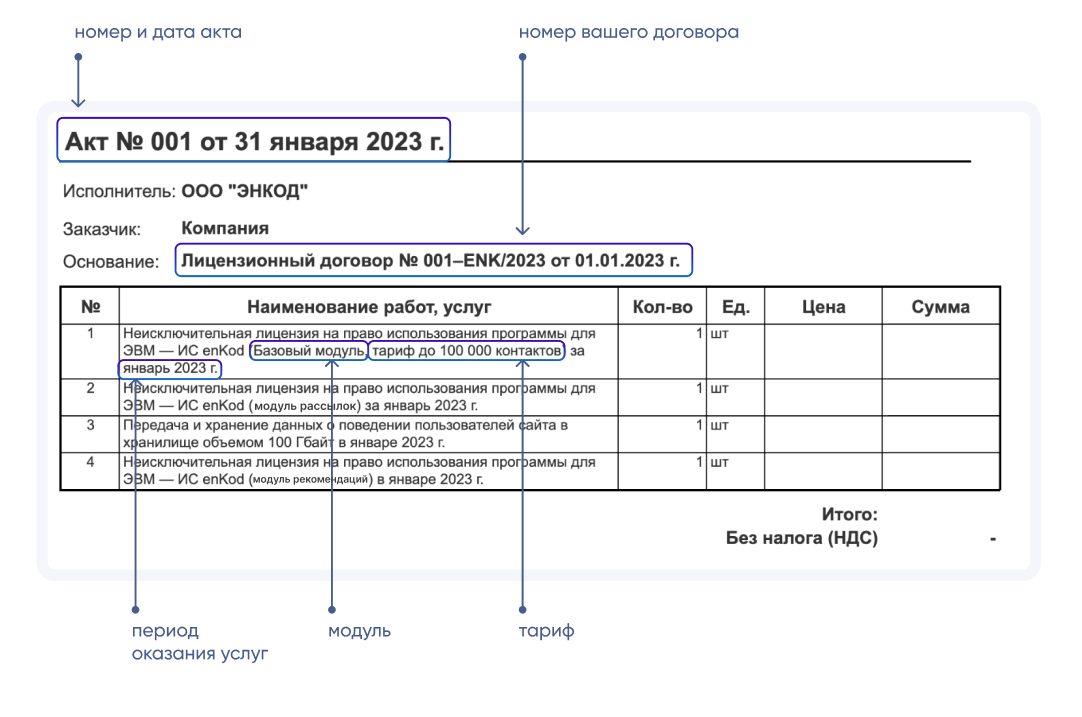
During the month I added and deleted contacts. How do I know if I have met the tariff?
To generate invoices, we use the volume of contacts, which is in the “Maximum base volume per month” field. You can monitor it on the main page of your account.
In order not to exceed the rate, you can remove unnecessary contacts before importing, or set an automatic limit, which will prevent you from uploading more contacts than the tariff.
I have exceeded my tariff, what should I do?
We will send an additional invoice to reflect the cost of the overage. This must be paid next month.
The excess tariff is not a penalty. It is the difference between the tariff you paid in advance and the actual tariff, which you have met for the month.
What happens if I don't pay the bill?
First, we will send several reminders about overdue payments during the current month.
If you violate the contractual payment terms and do not respond to the reminders, we will send a notice with the date of account lockout. During the lockout period, access to the account is blocked and all modules are disabled.
Suspending an account does not mean that billing is suspended. During the period when the account is blocked, we continue to store and process account data, in particular your contact database, so the base module continues to be charged.
This means that in addition to the debt you owe, you will also have to pay a fee for the period of blocking.